
The Events Calendar support
We have added our own styling for The Events Calendar plugin
To activate it:
- Login to your WordPress dashboard with the Bado Blog (Free) or Bado Blog Premium theme installed
- Go to the “Events” section, then to the “Settings” section
- Go to the “Display” tab
- Change the stylesheet to “Skeleton Styles”
All The Events Calendar pages will be displayed in the same site style
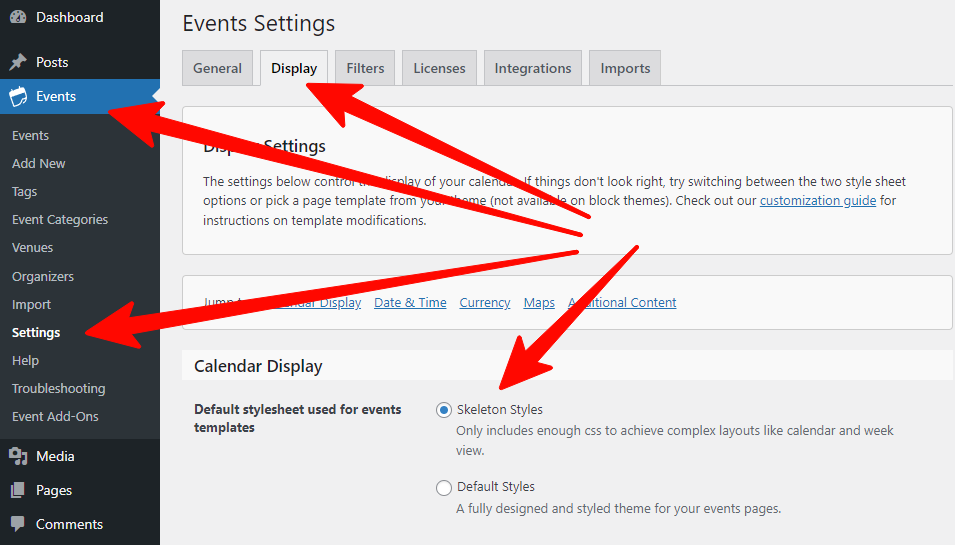
If you need to customize the “Skeleton Styles” stylesheet yourself. You may find it useful to disable theme influence on these styles.
To stop influencing the style design “Skeleton Styles”:
- Go to the visual customizer (Appearance – Customize)
- Go to the “The Events Calendar” section, then to the “Advanced settings” section
- Change the setting “Enable styling support for The Events Calendar”
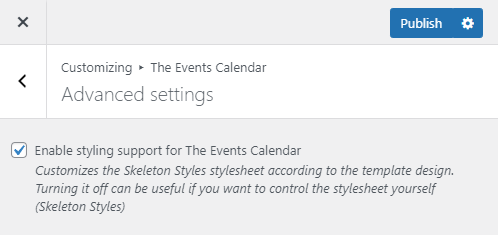
Subscription
 News time
News time
 News book
News book
 Photo maximalism
Photo maximalism
 Womens blog
Womens blog
 Night magazine
Night magazine
 Intrusive frames
Intrusive frames
 Fairy World
Fairy World
 Confident oasis
Confident oasis
 Heavenly
Heavenly
 Strict carrot
Strict carrot
 Minimalism
Minimalism
 Micro blog
Micro blog
 Simple
Simple
 Through limitations
Through limitations
 Default
Default



































Leave a Reply